Airports Runway state decoder
Just like the the Airportsapp SNOWTAM decoder, the runway state decoder allows you to quickly and accurately decode a runway state group. Runway state groups will show up as part of the METAR/TAF report within the app. These groups can be decoded in 2 ways. One is to manually enter the state group into the decoder tool. The other is to automatically decode the group from within the METAR/TAF section.
Runway state decoder for iOS
If decoding from within the METAR/TAF report:
When you find a runway state group below the TAF report, you can quickly decode it by tapping on the arrow to its right. A new page will open with the runway state group at the top and the decoded message below. In less than a few seconds Airports has allowed you to go from a series of numbers to a plain language report.
If a friction coefficient us used, tapping on the value in the decoded report allows you to switch between ICAO Standard Friction and Russian Friction.
If decoding manually:
If your pre flight brief includes a runway state group you will most likely have to decode it manually. Open the tools section in Airports and select Runway State Decoder. Copy the runway state group exactly as it appears in your pre flight brief then finish by tapping Done. The decoder supports both braking action and friction coefficient and automatically detects which one is used. If we use the runway state group in the above METAR/TAF report as an example, it will look like this:
If a friction coefficient us used, tapping on the value in the decoded report allows you to switch between ICAO Standard Friction and Russian Friction.
Runway state decoder for Android
If decoding from within the METAR/TAF report:
When an airport has issued a runway state report, it will show up at within the METAR/TAF section of Airports. Tapping on the coded message will result in the app automatically decoding it into plain English. Simple, quick and accurate.
If a friction coefficient us used, tapping on the arrows below the decoded report allows you to switch between ICAO Standard Friction and Russian Friction.
If decoding manually:
When your runway state report has been supplied to you as part of a pre-flight briefing pack you will have to manually decode it. For this, open the tools section and select the Runway State Decoder. Simply copy the values onto the line and use the “check mark” to start the decoding. The result is a easy to understand report of the runway state. The tools allows you to enter either braking action or friction coefficient. The app automatically detects which one is used.
If a friction coefficient us used, tapping on the arrows below the decoded report allows you to switch between ICAO Standard Friction and Russian Friction.
We hope you will now be able to quickly and accurately decode runway state reports and save yourself some time during pre-flight.
What would you like us to talk about in our next article? Is there a certain aspect of Airports that you are not sure about or would like more information on?
(Screenshots for iOS were made on a iPhone 5s. Screenshots for Android were made on a Motorola Moto G)
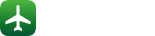








Comments are closed.